The site will automatically store any pattern you download in your pattern library, which you’ll see in your account area. If you want to come back to download any of the patterns you’ve previously bought or got for free again, you need to go to your pattern library.
To access your pattern library:
- Make sure you’re logged into your account
- Click ‘My Library’ in the top right corner on the page.
- Here you will see all the patterns you’ve bought or obtained for free
- To download a pattern, roll your mouse over the picture and a ‘download’ button will appear. Click this to download the pattern
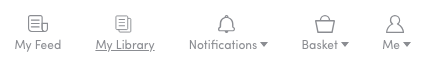

Comments
0 comments
Article is closed for comments.